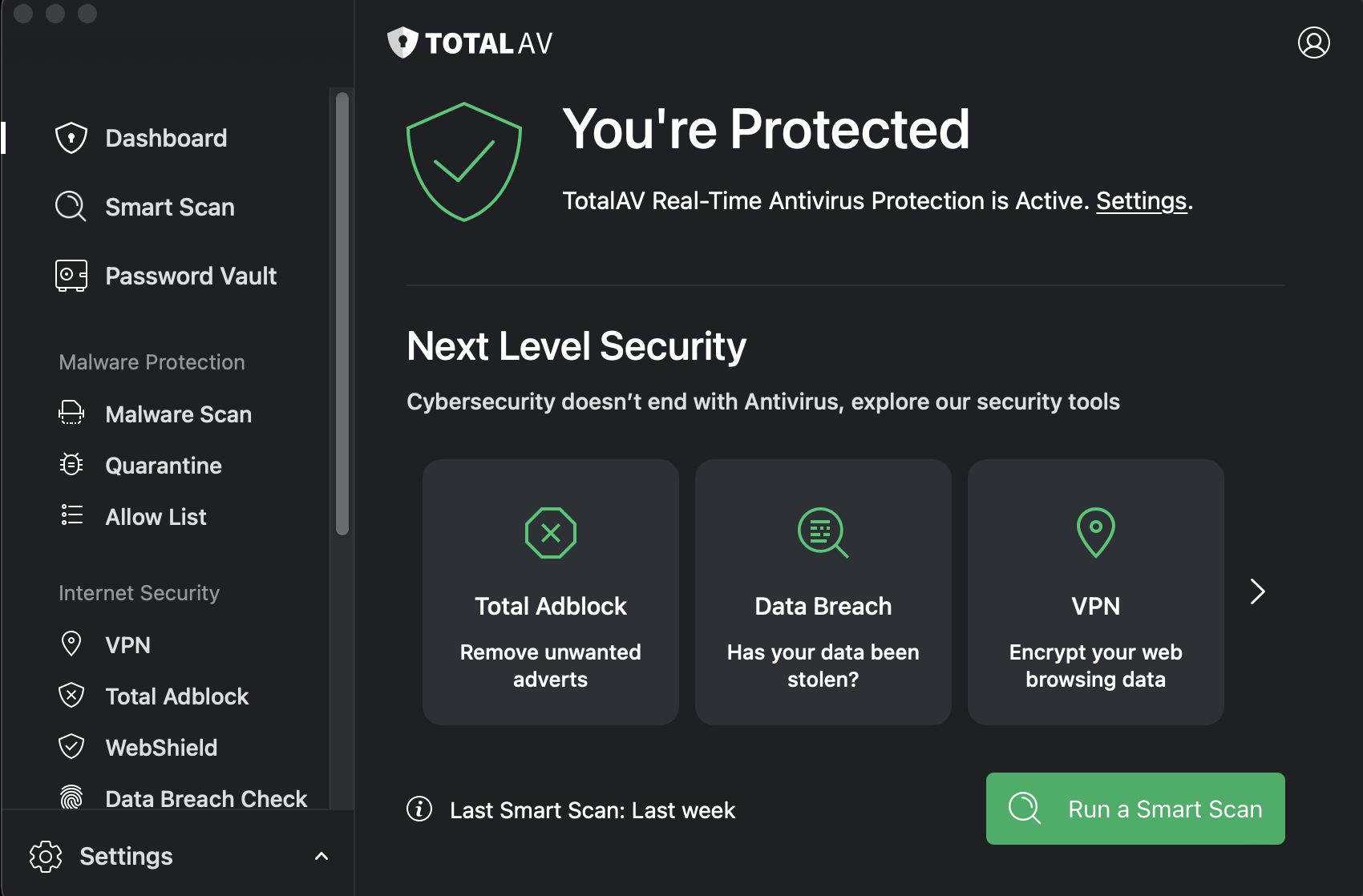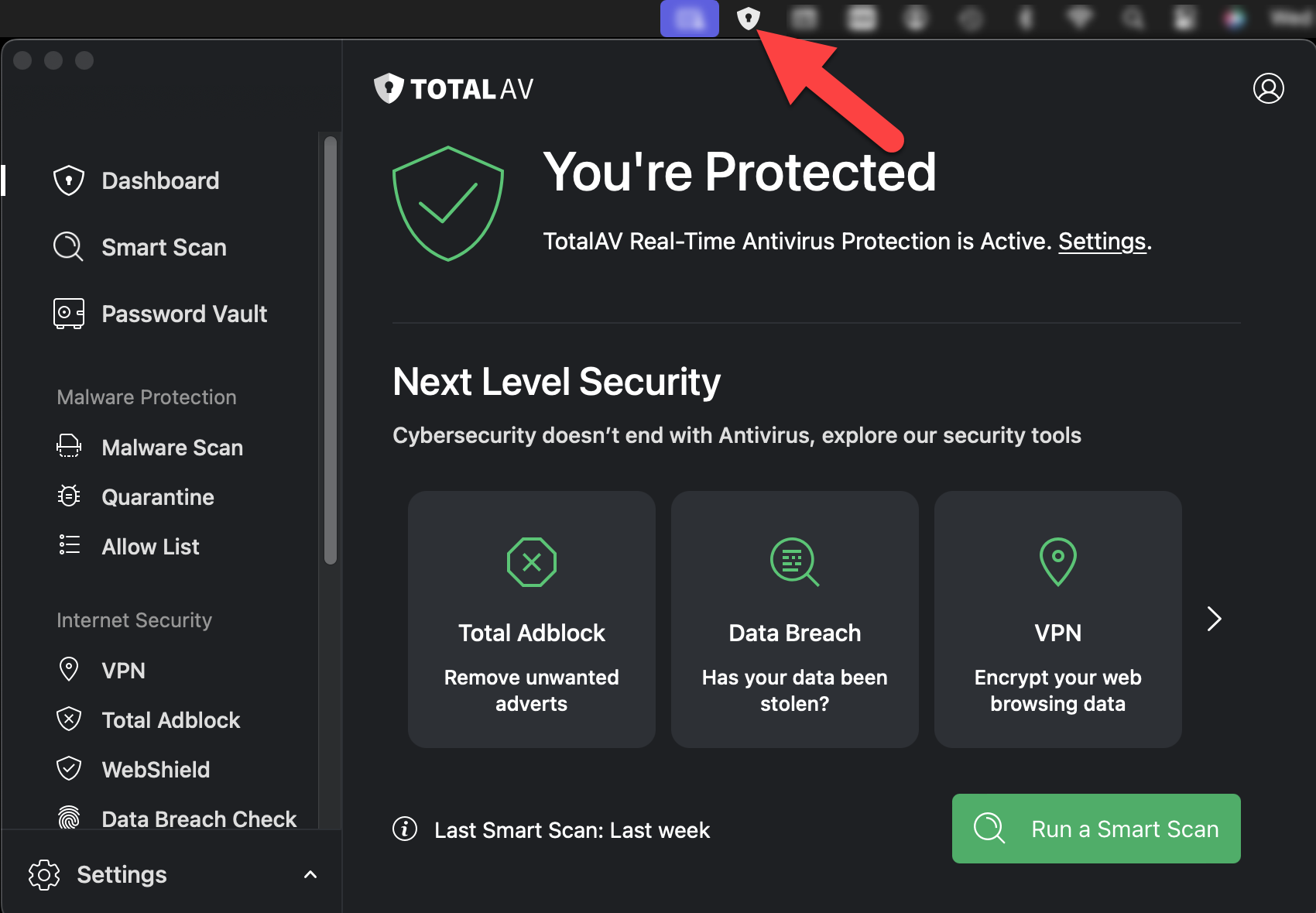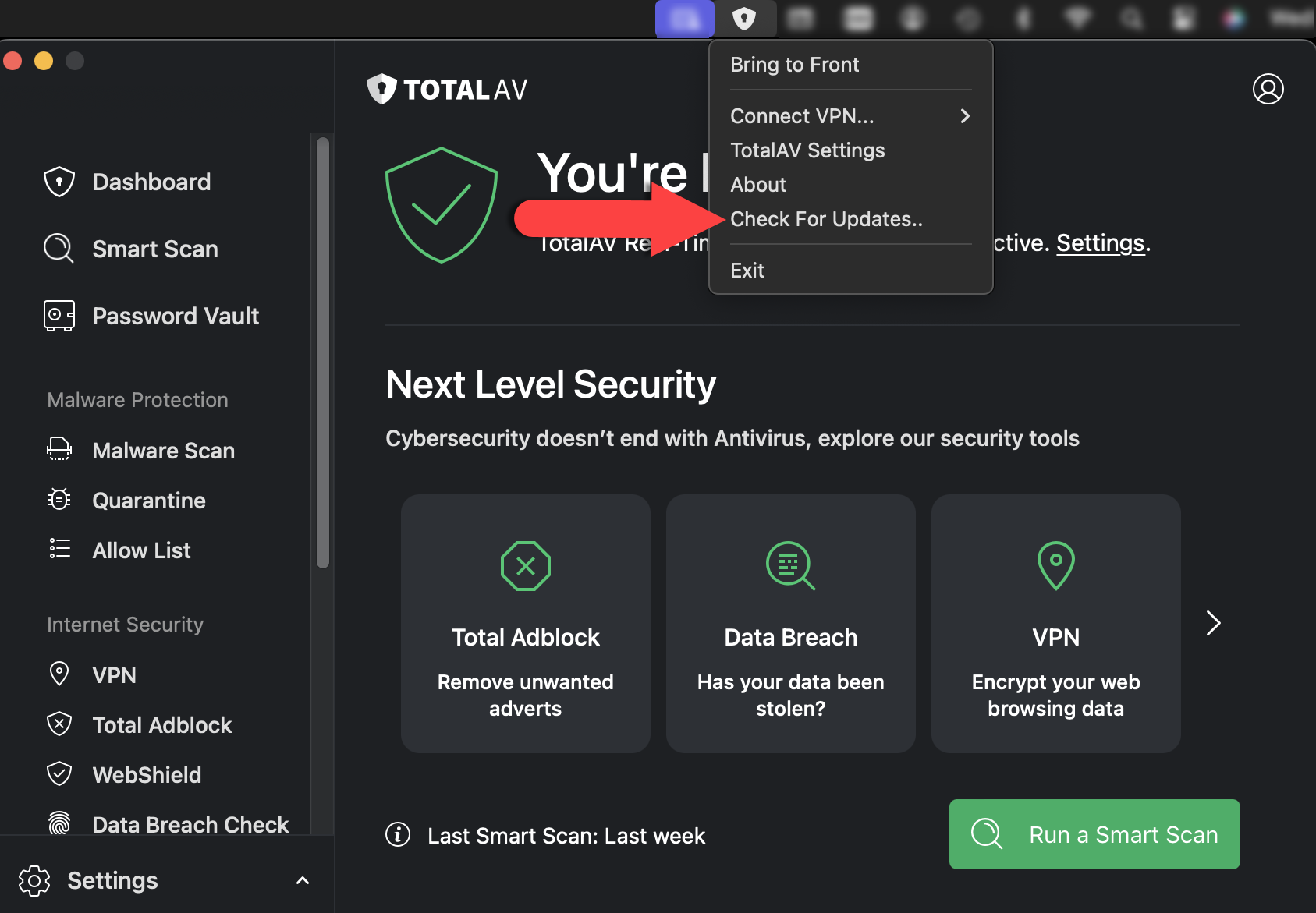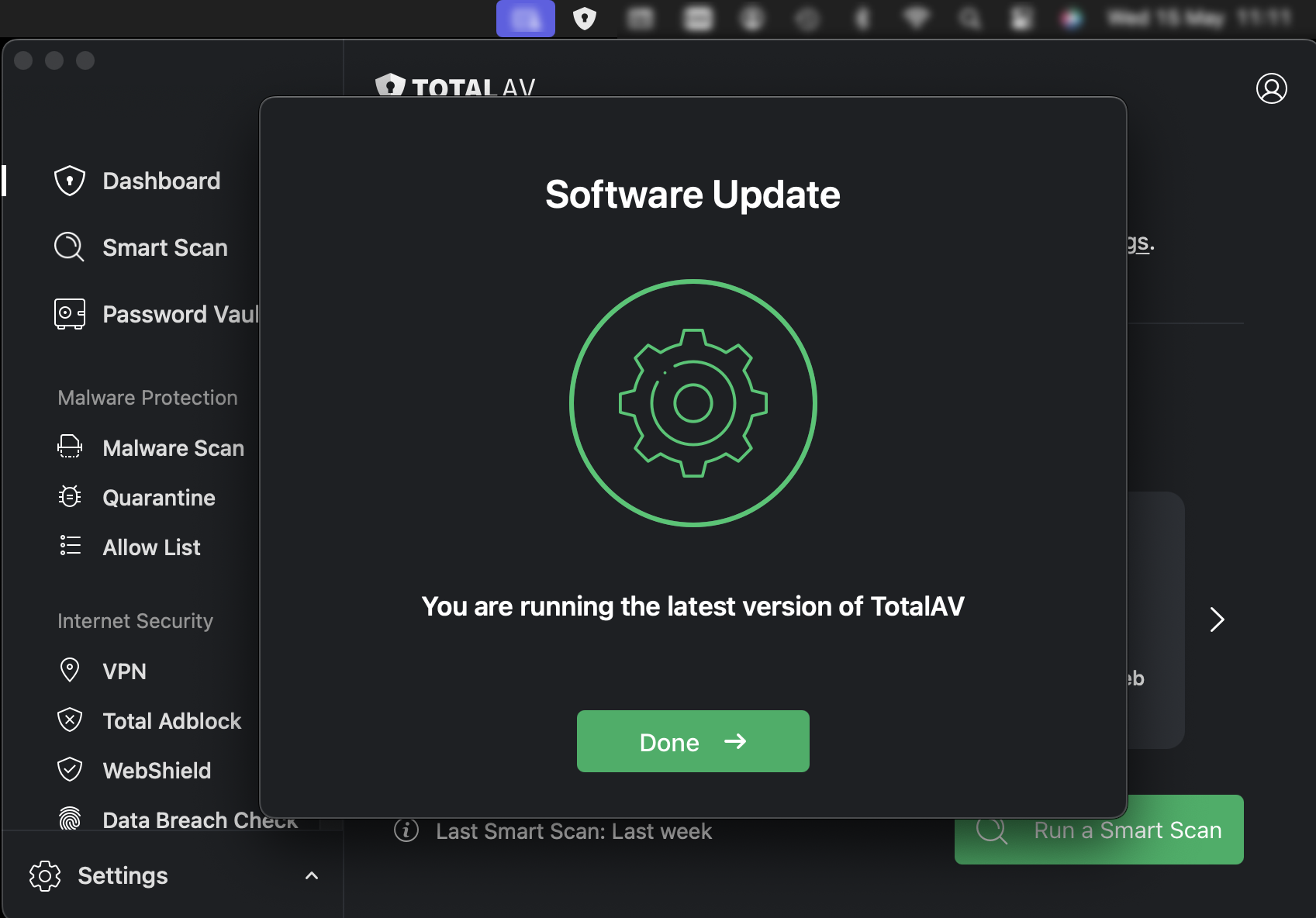TotalAV'ı aç
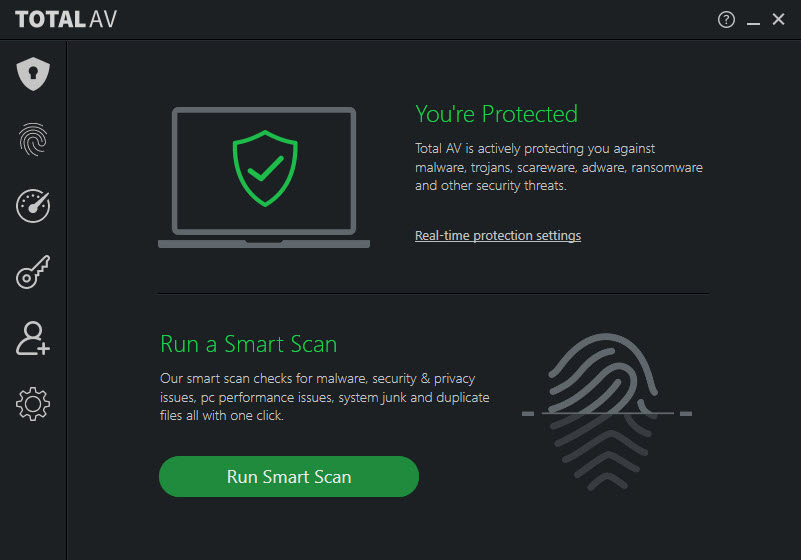
Görev Çubuğu
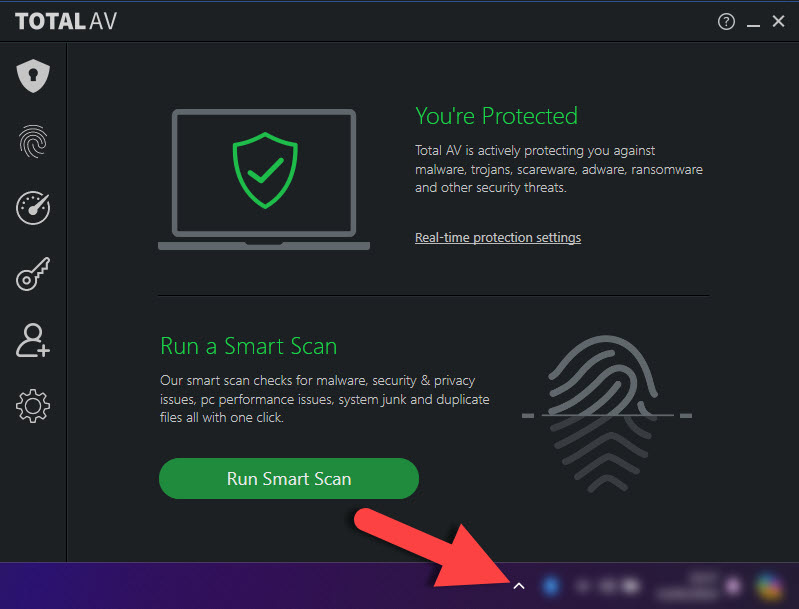
TotalAV simgesini bulun
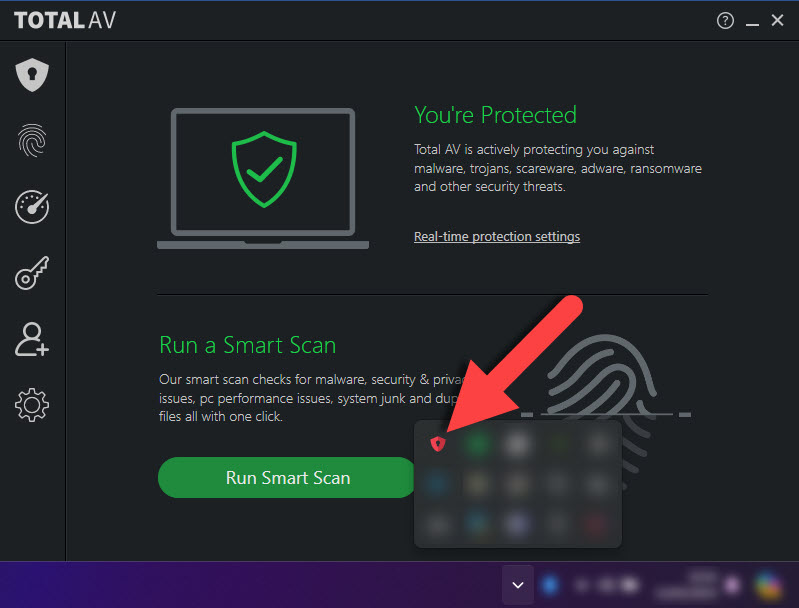
TotalAV simgesine sağ tıklayın ve 'Güncellemeleri Kontrol Et..' seçeneğini seçin.
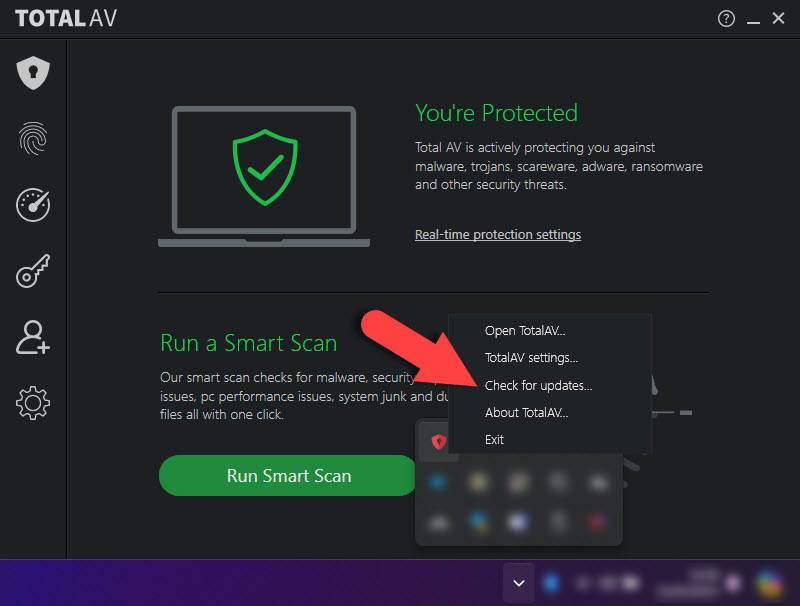
Güncelleme
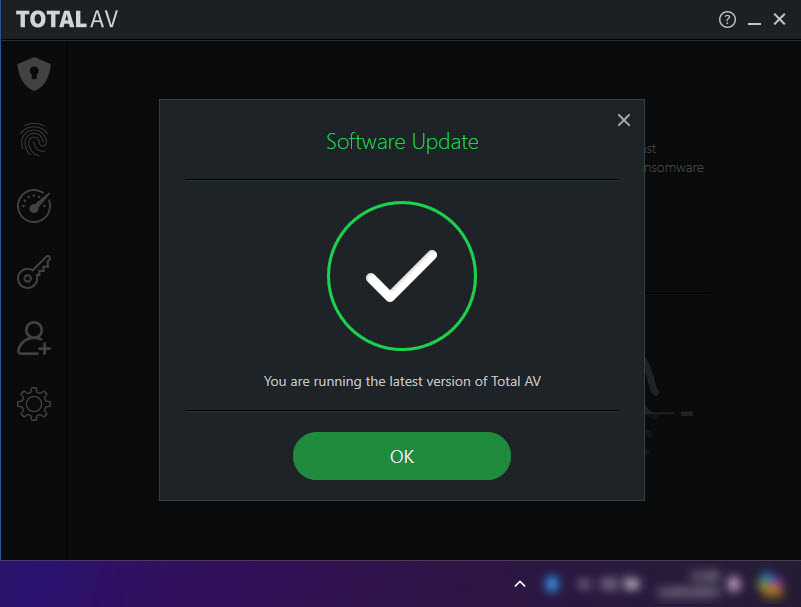
Güncelleme sorunları yaşıyorsanız lütfen en son sürüm için kaldırın ve yeniden yükleyin TotalAV. İndirme bağlantısına bakın Burada