Go to Account Settings
Go to your Total Adblock account settingsFind Profile Section
Go to the Profile section in account settings
Enter Phone Number
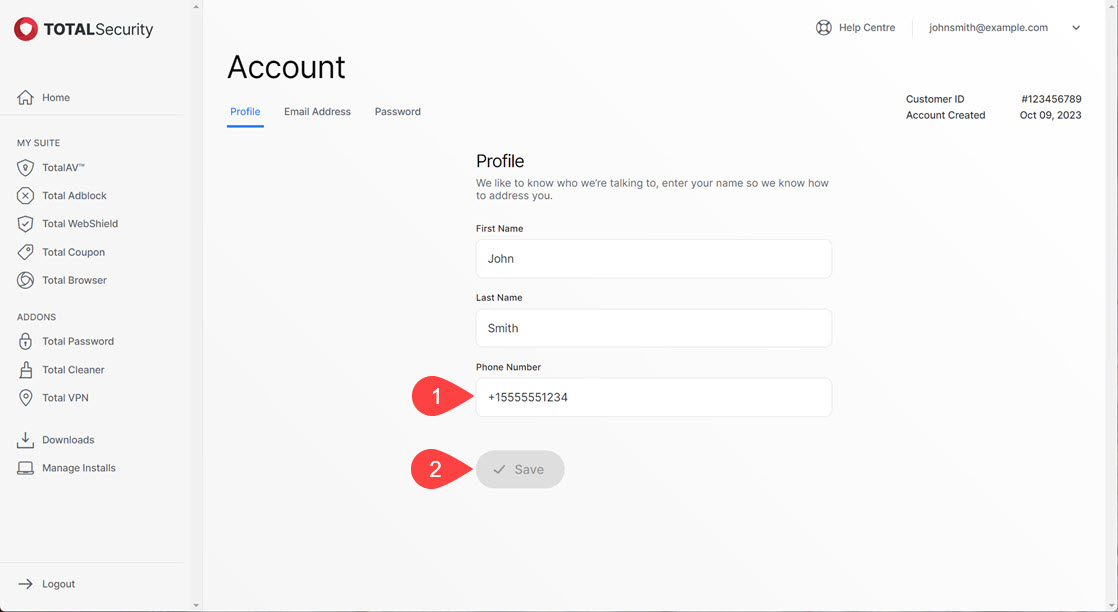
You have now successfully changed your account phone number!
If would like to add or change the phone number associated with your service, follow these instructions:
Go to the Profile section in account settings
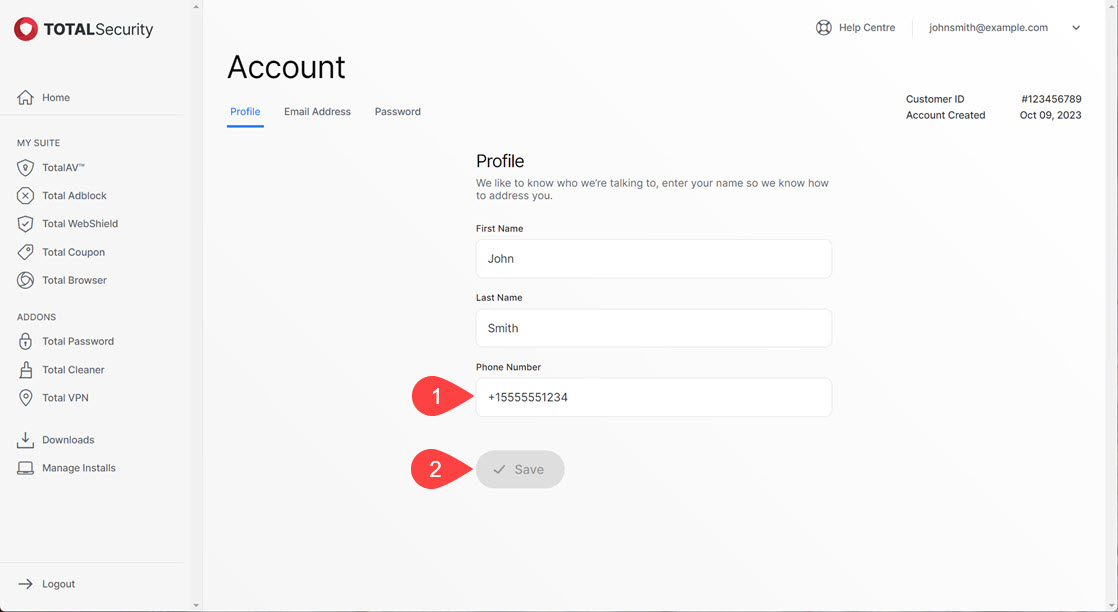
You have now successfully changed your account phone number!