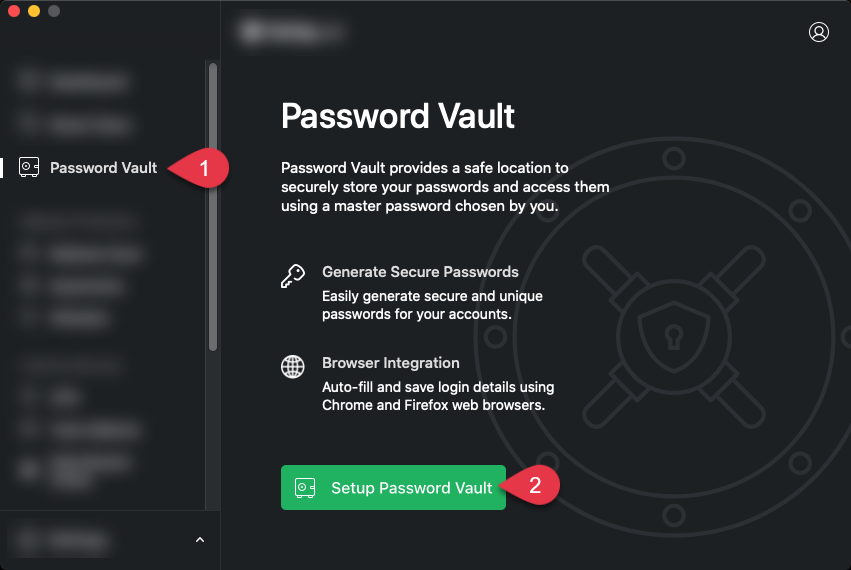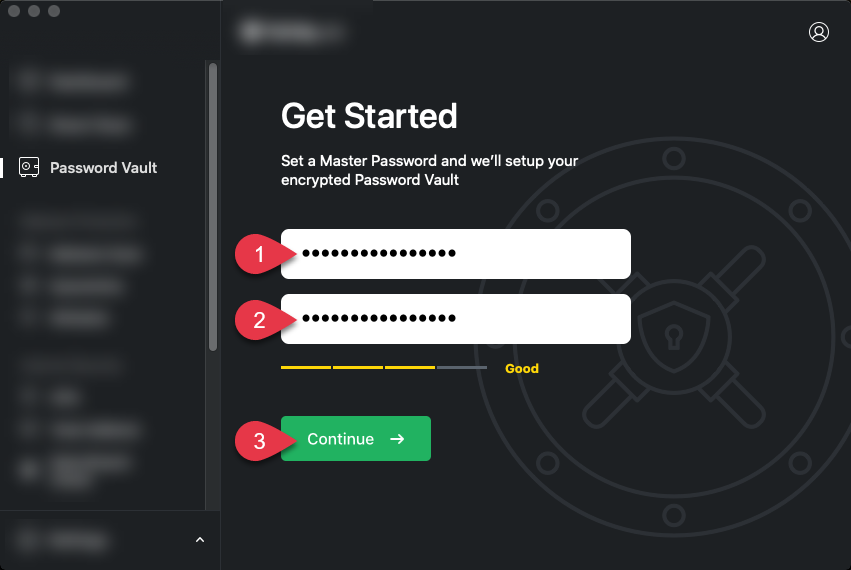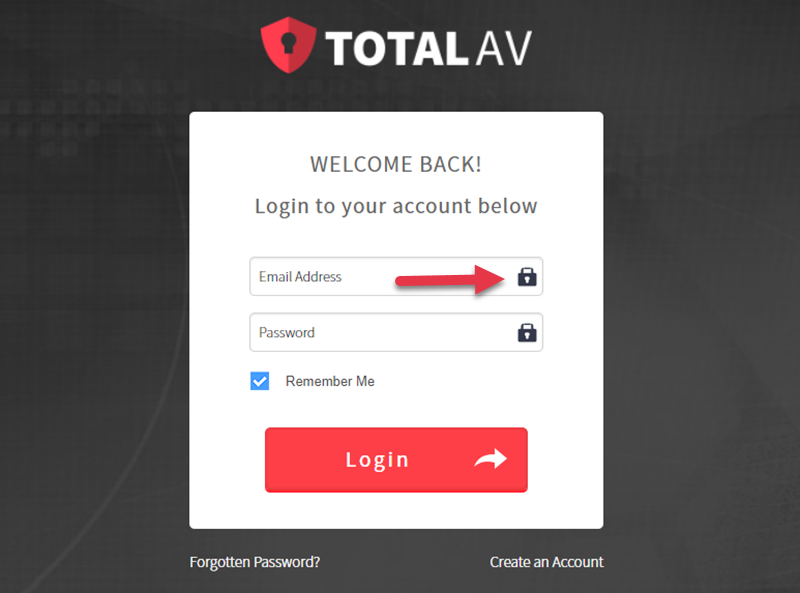Lag ditt hovedpassord
Åpne TotalAV-applikasjonen
Klikk på nøkkelikonet
Klikk på Hent Startet
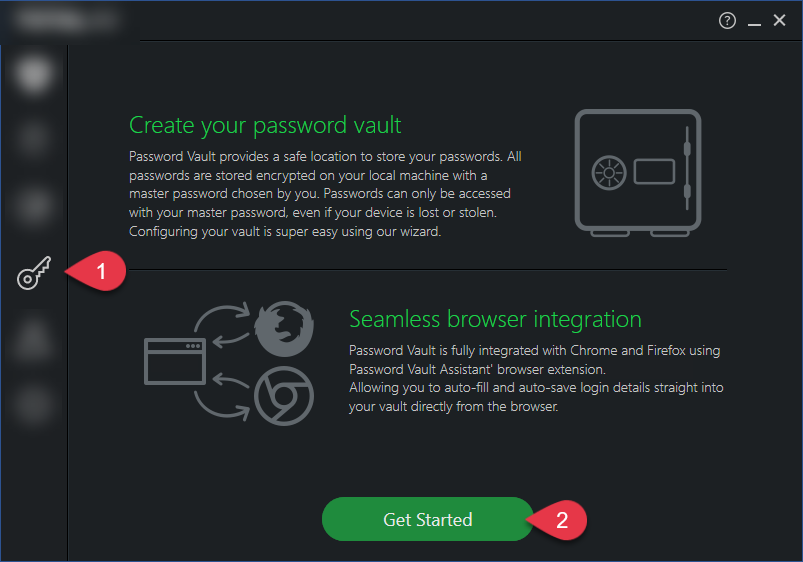
Skriv inn hovedpassordet
Bekreft hovedpassordet
Klikk på Fortsett
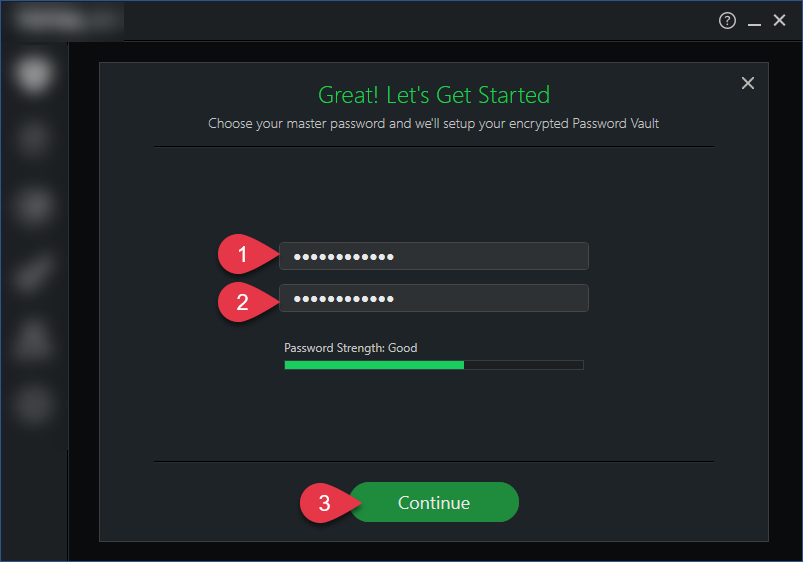
Hvis du har passord lagret på google chrome, kan du importere dem til hvelvet ditt. Hvis du ønsker å gjøre det, på dette trinnet:
Klikk på Fortsett
*Vent på at Password Vault skal importere passordene dine** – Klikk på Got It
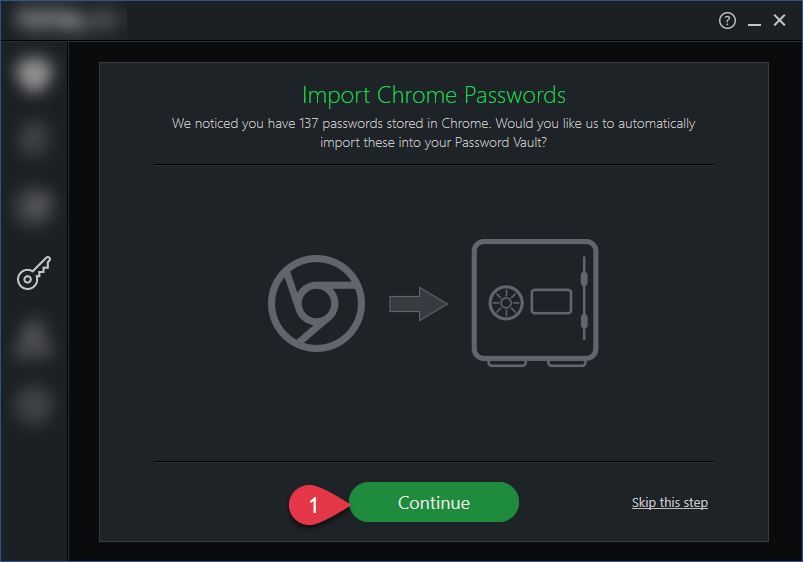
Du har nå konfigurert Password Vault!