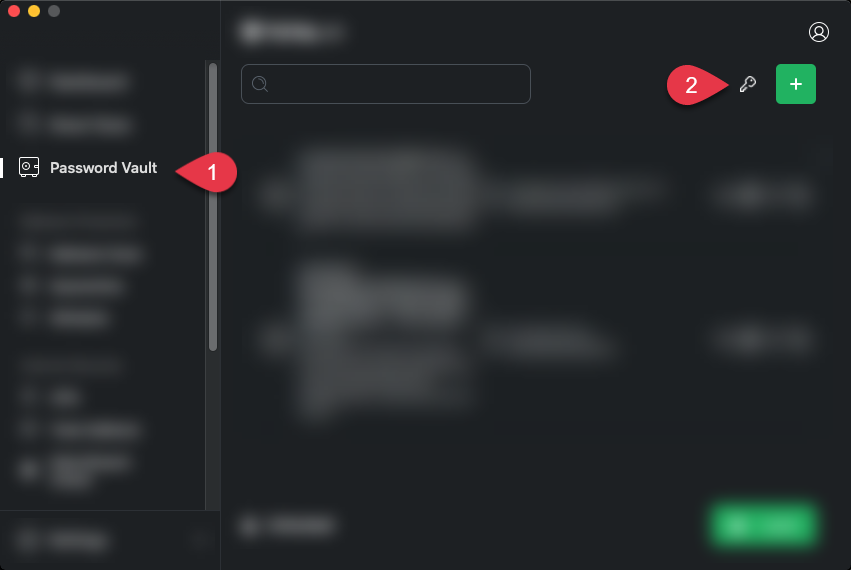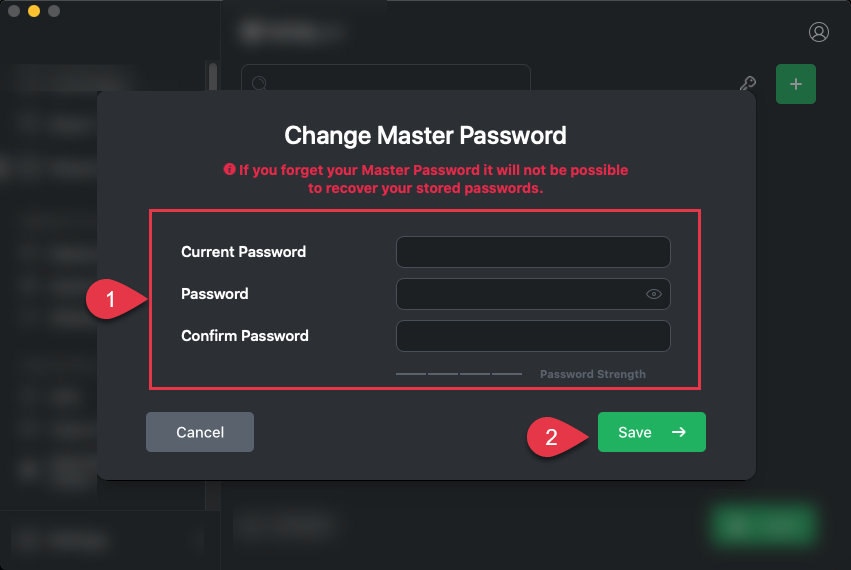If you would like to change your Master Password, you can do so easily by following these steps:
Open TotalAV
Click the Key Icon > Enter your Master Password > Click Unlock
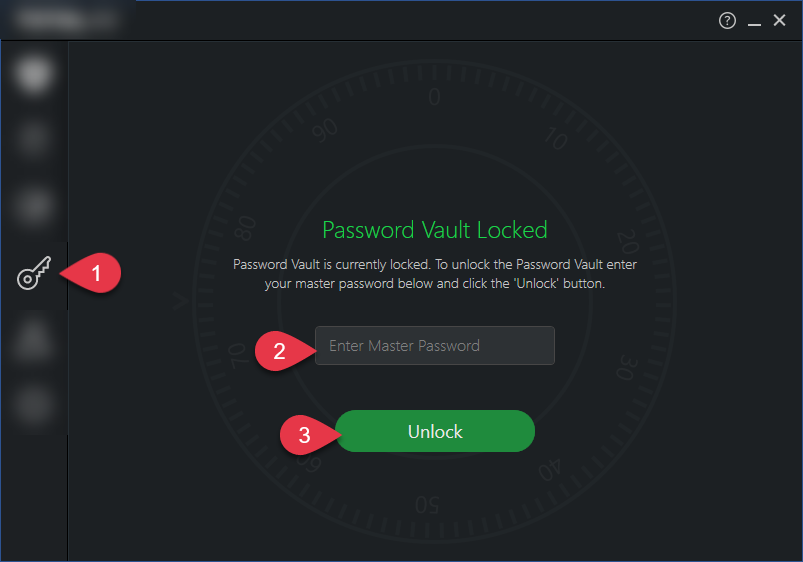
Click the Key Icon on the Top Of The Screen
Enter your Old Password
Enter your New Password
Confirm your New Password
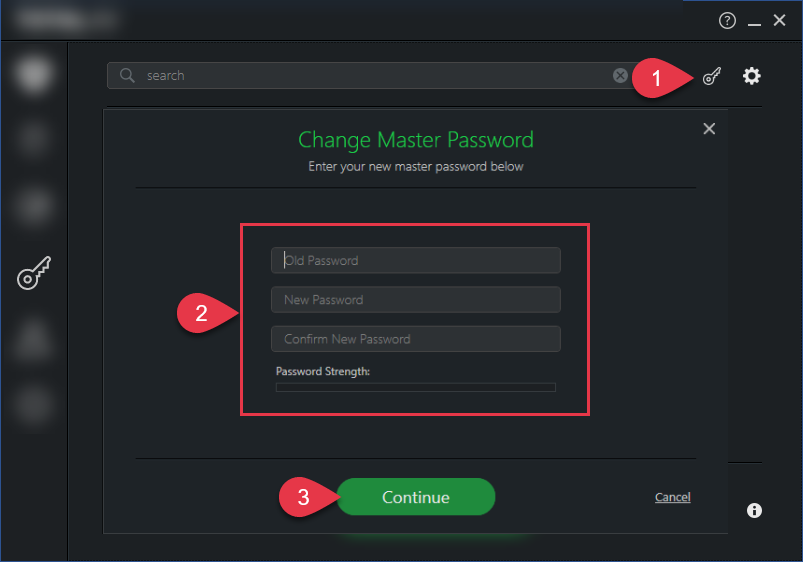
You have now successfully changed your master Password.