Uninstalling Total Adblock from your Chrome browser is very simple and can be done in a few clicks.
Go To Extensions Page
Find Total Adblock
Remove Total Adblock
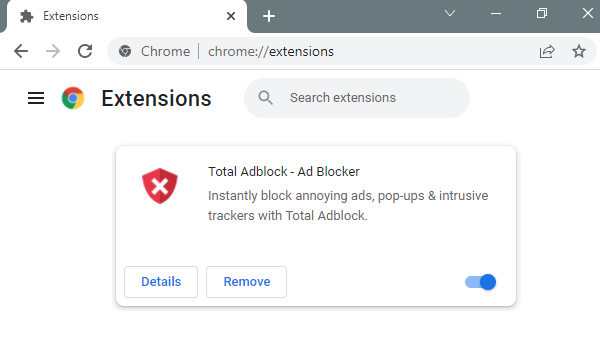
Uninstalling Total Adblock from your Chrome browser is very simple and can be done in a few clicks.
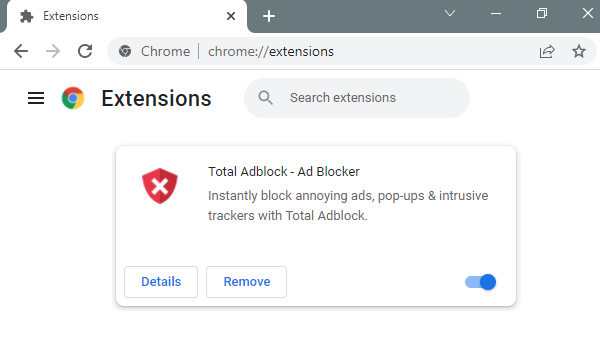
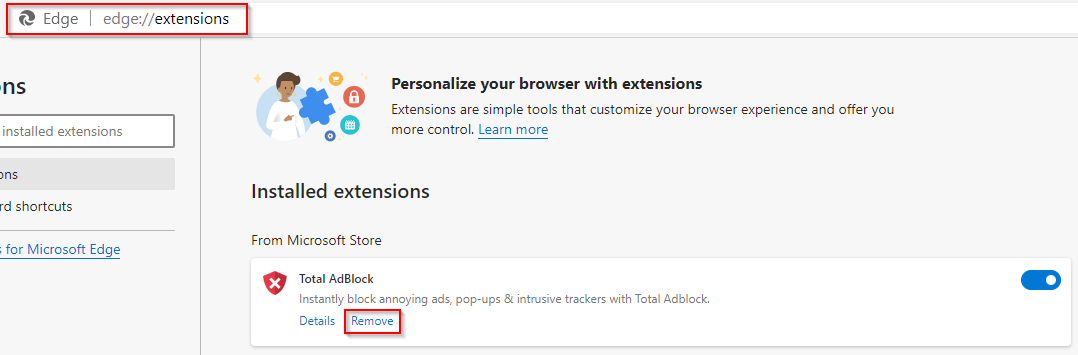
Locate the Total Adblock application on your device.
Press and hold the Total Adblock application.
Tap Remove App
Tap Delete to confirm
Locate the Total Adblock application on your device.
Press and hold the Total Adblock application.
Tap Remove App
Tap Delete to confirm