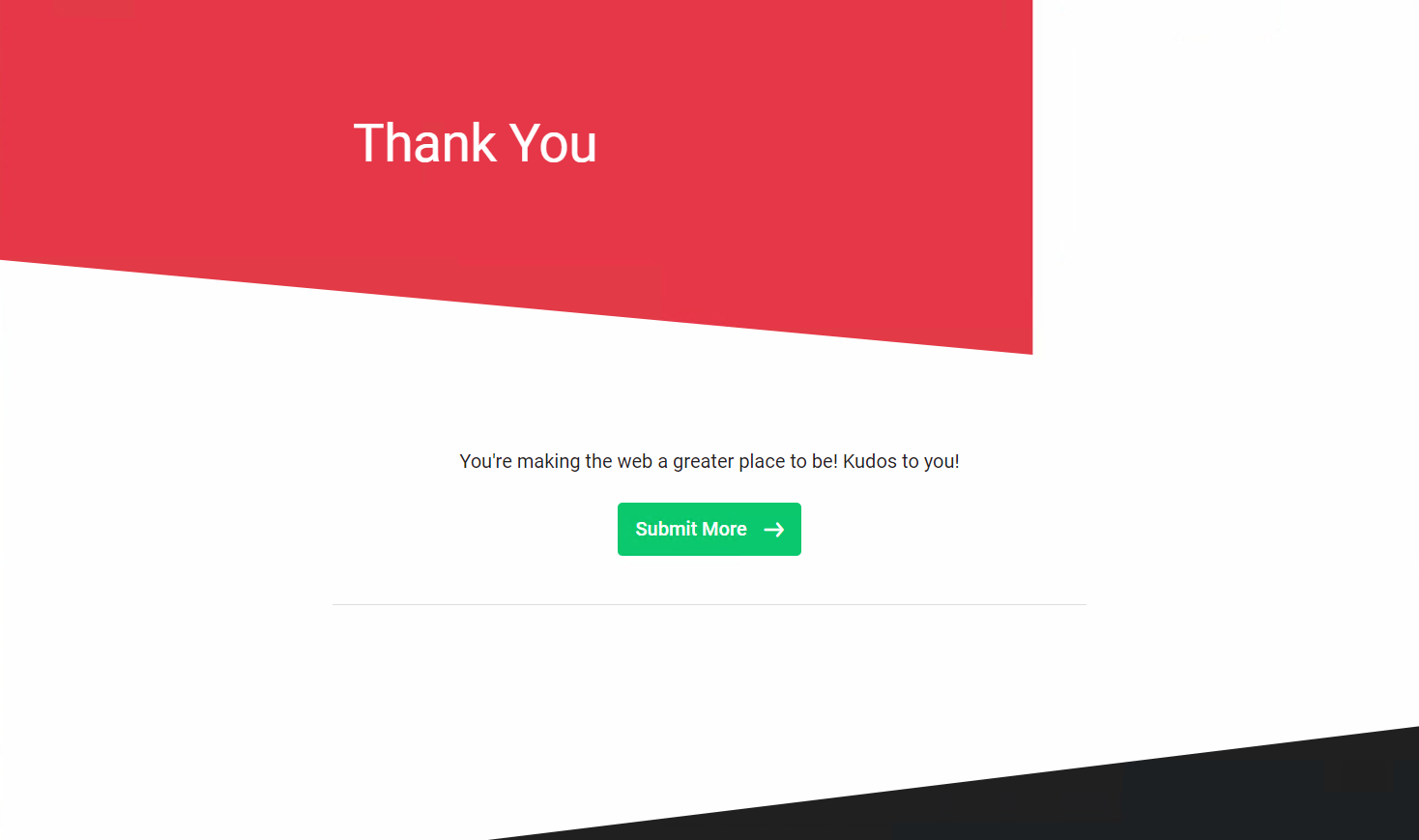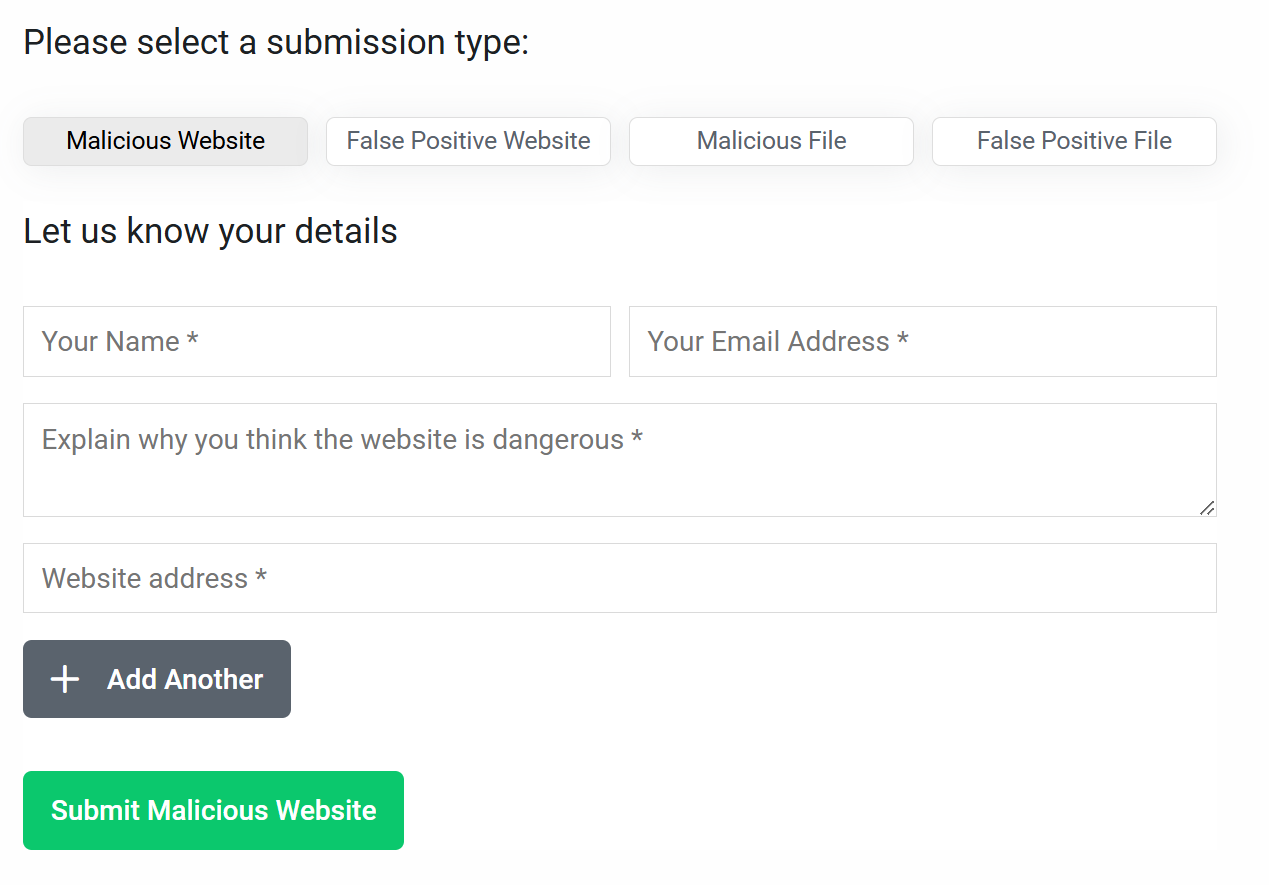Preparing the File:
To prepare the file you will need to compress it into a compress file format such as:
These file formats can be accessed using Windows own compression system or a third party application i.e. WinRaR or 7Zip
Simply right click on the file(s) you would like to compress and select the Compress option. Then proceed to password protect your file with the password: infected.
Head to our Submitting Website:
To submit a potentially Malicious File or a False Positive File, please click hereEntering your Details:
Select whether your file is a Malicious File or a False Positive File and enter your details in the following spaces as seen in the image below:
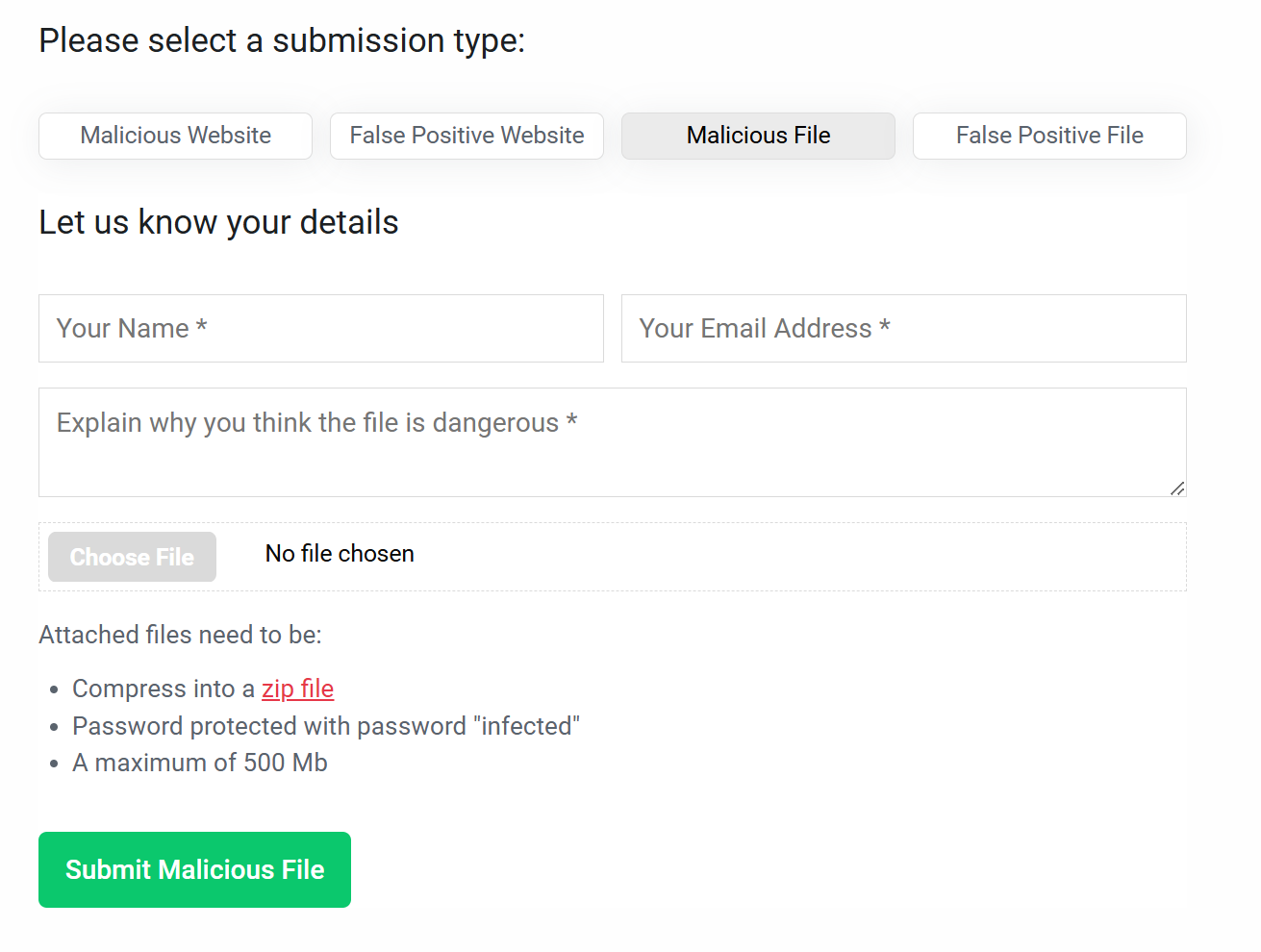
Uploading the File
To upload your file, simply click on Choose File and choose the file that you wish for our virus engineers to investigate.
Once uploaded and you have a tick next to the file, please click on Submit.
Submission Successful:
You have successfully upload a possible Malicious file or a False Positive File! We ask that you wait for our Virus Engineers to evaluate and investigate the file you have sent in.