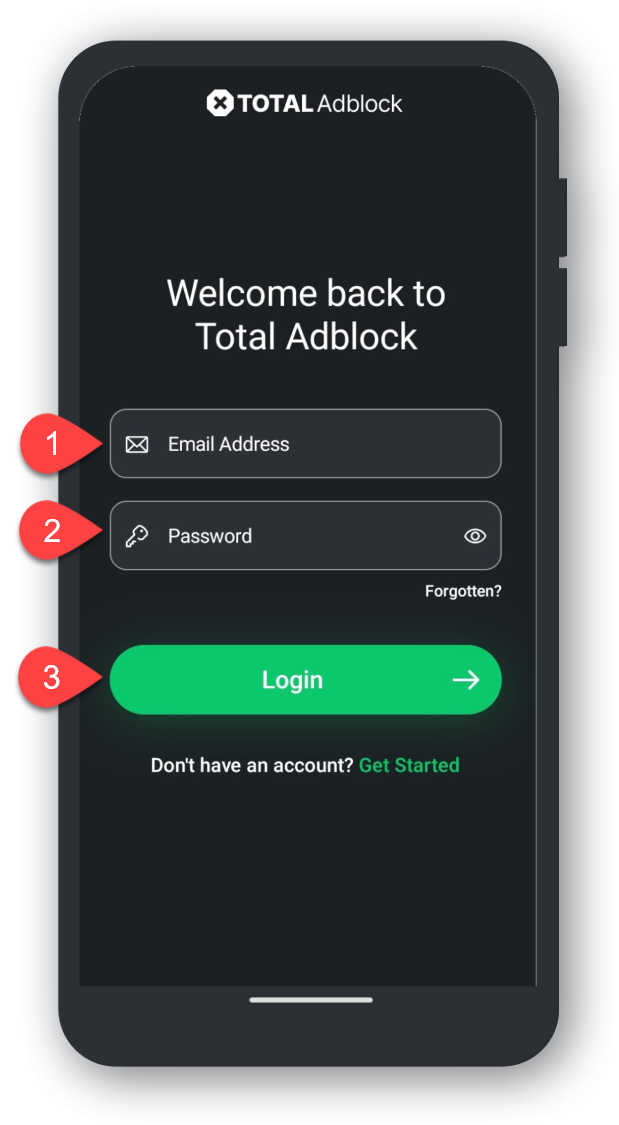Pour vous connecter à Total Adblock et afficher vos fonctionnalités payantes sur votre ordinateur, suivez ces instructions :
Accéder aux paramètres du compte de Total Adblock
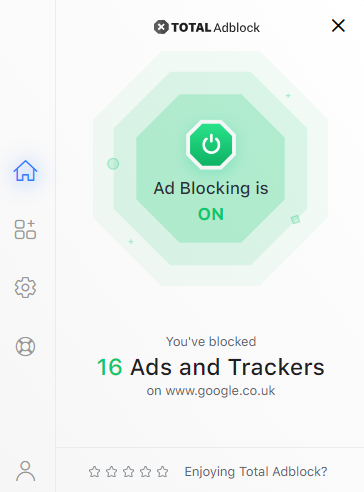
Connectez-vous à votre compte premium Total Adblock
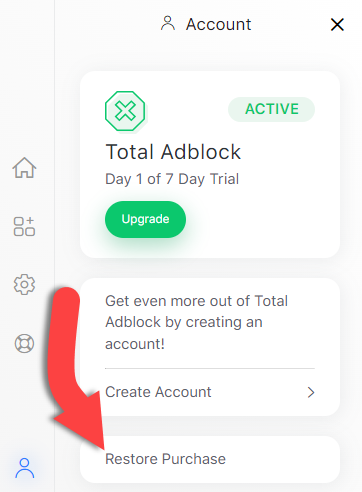
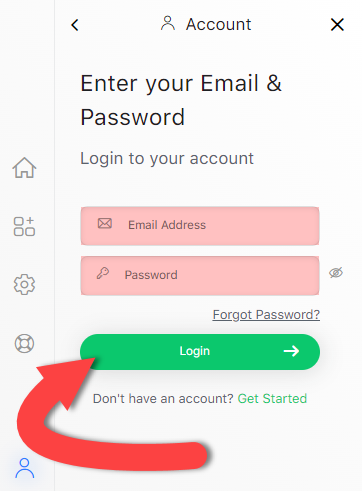
Votre Total AdBlock est maintenant actif !
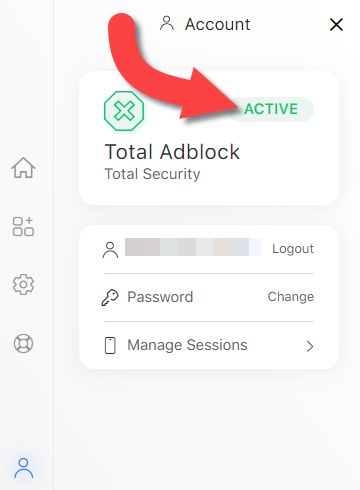
Vous serez désormais connecté à votre Total Adblock compte Premium et aurez accès à toutes vos fonctionnalités payantes.